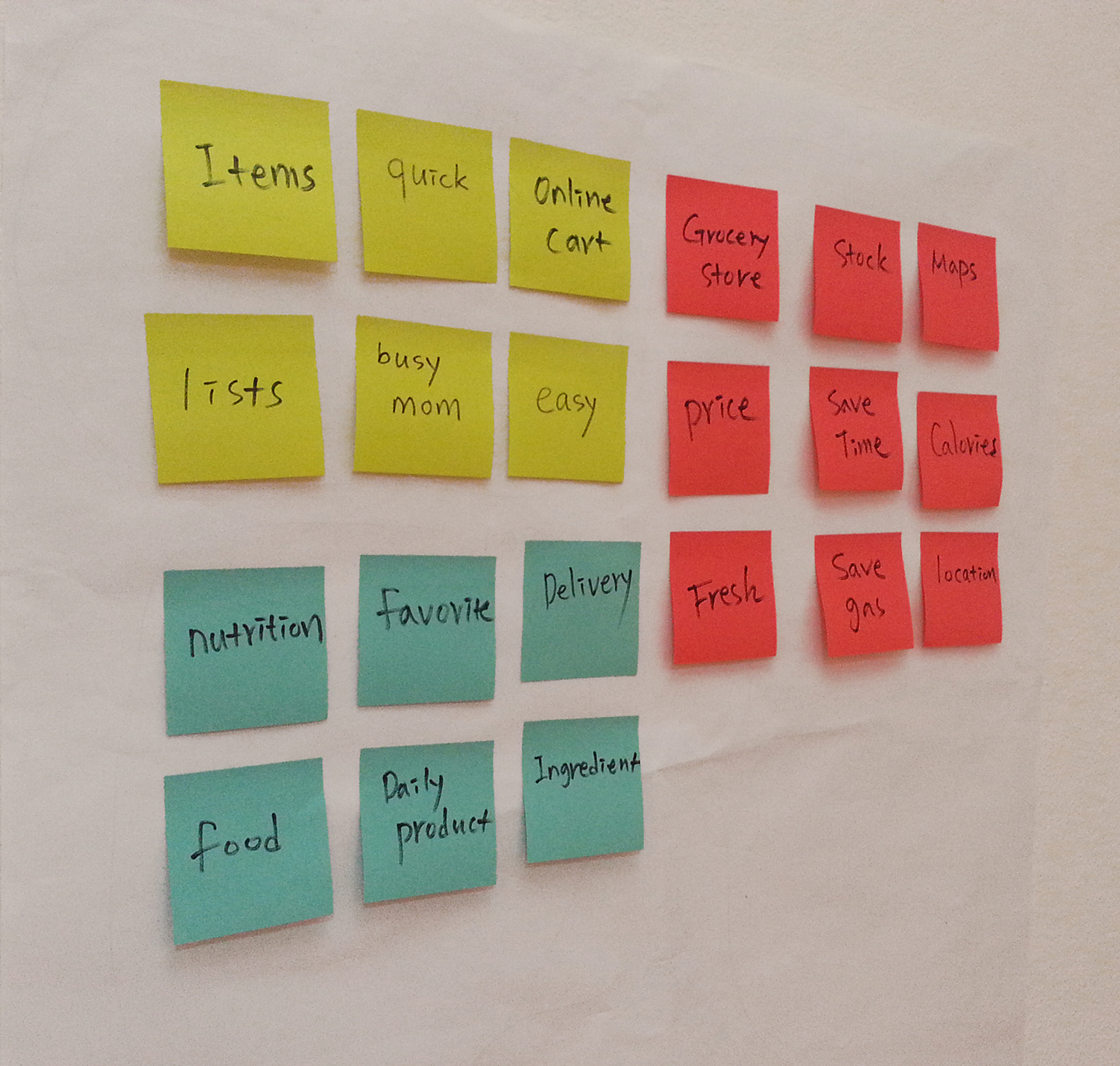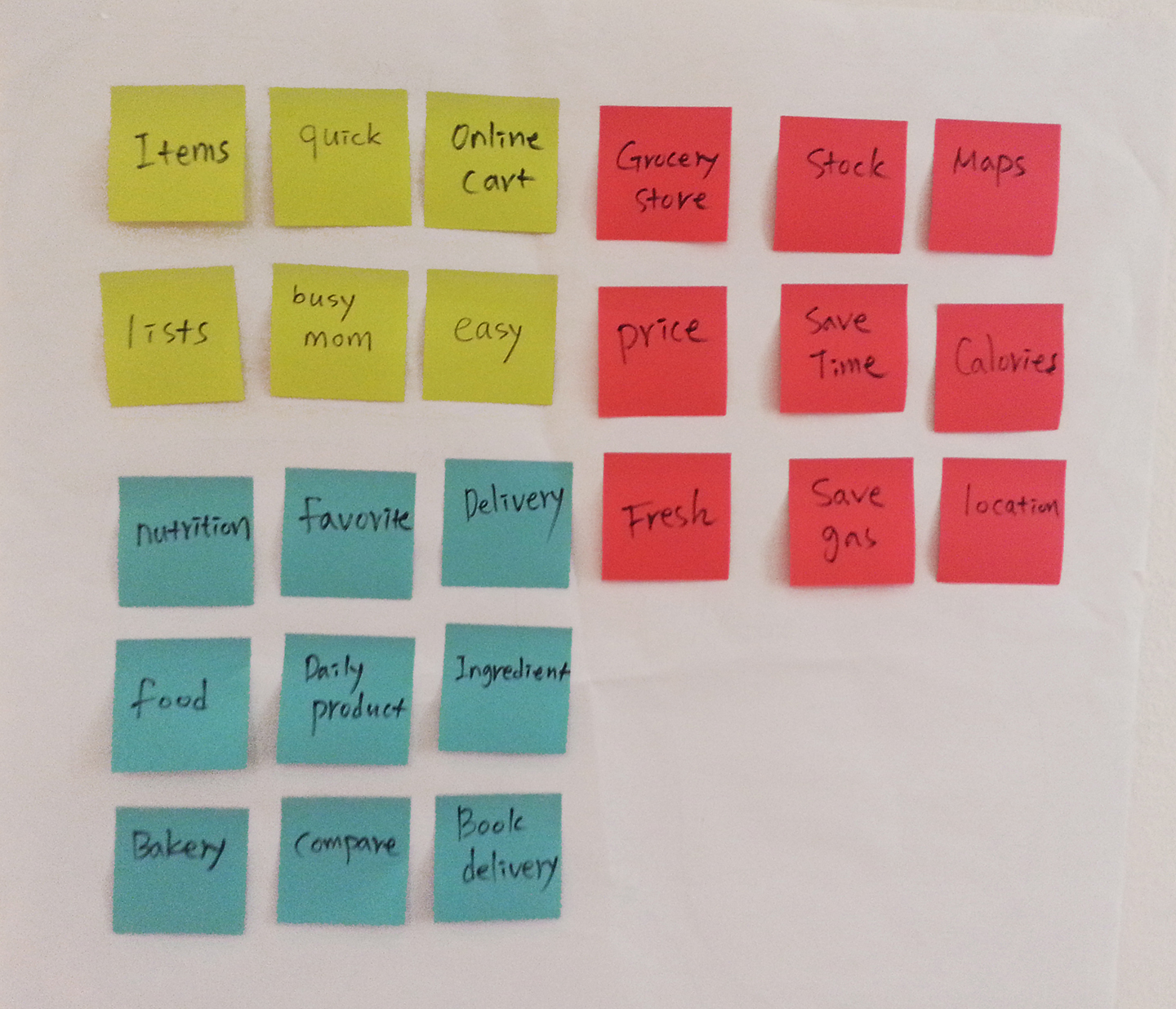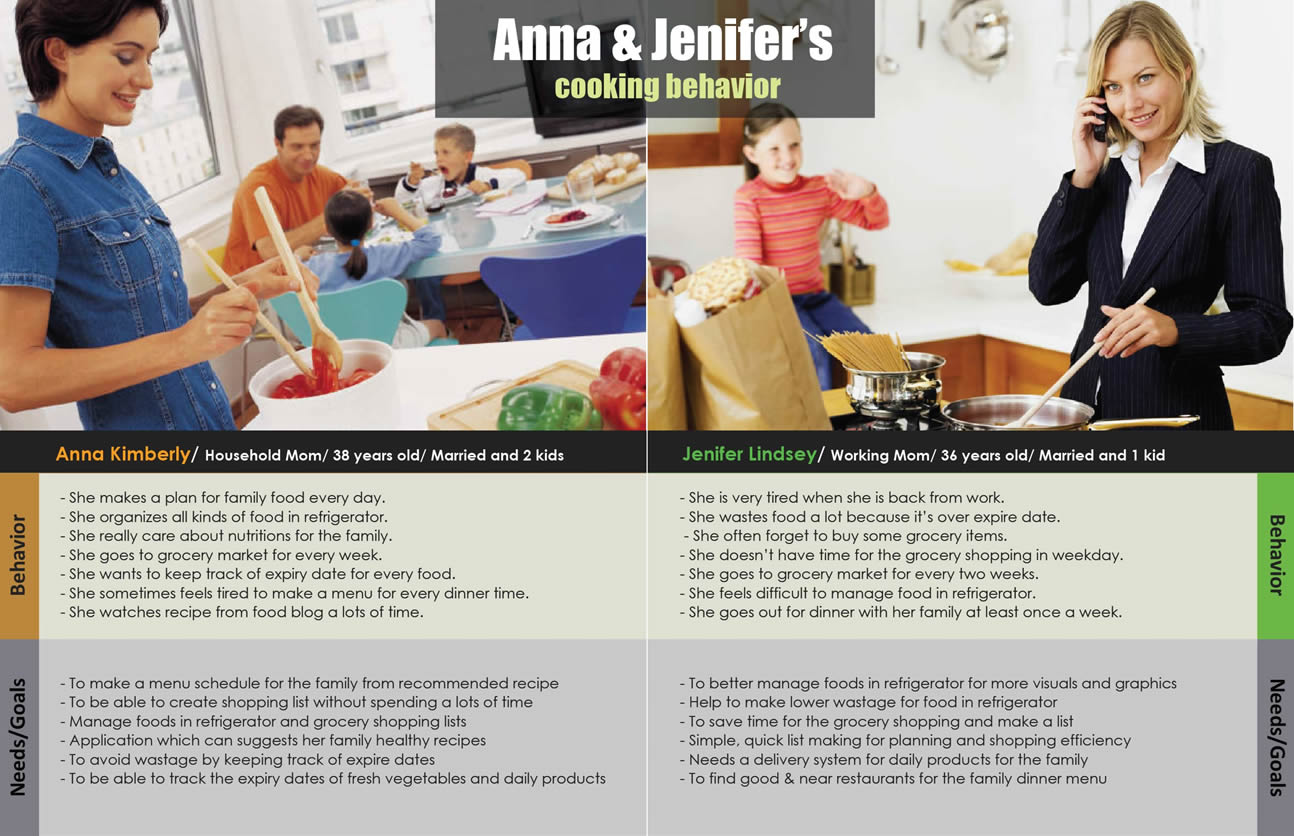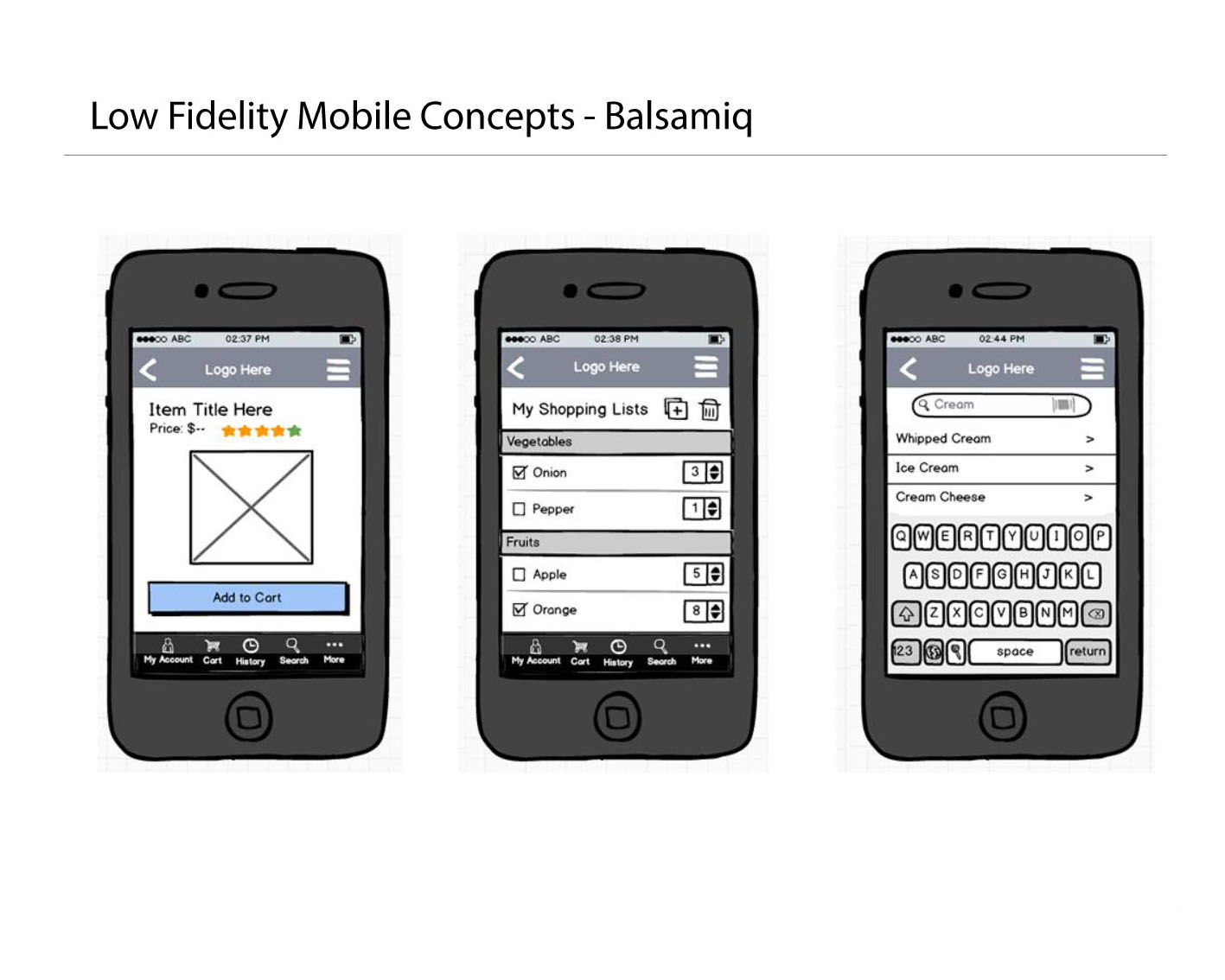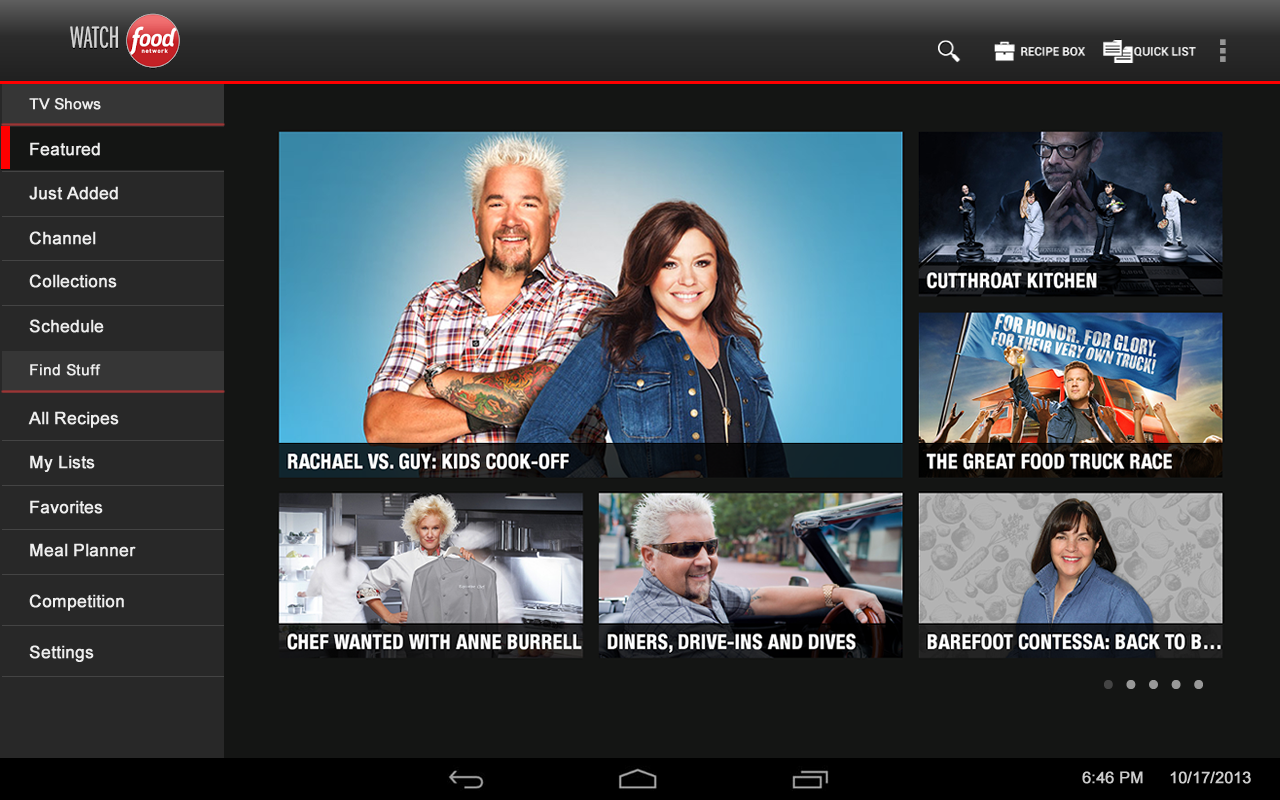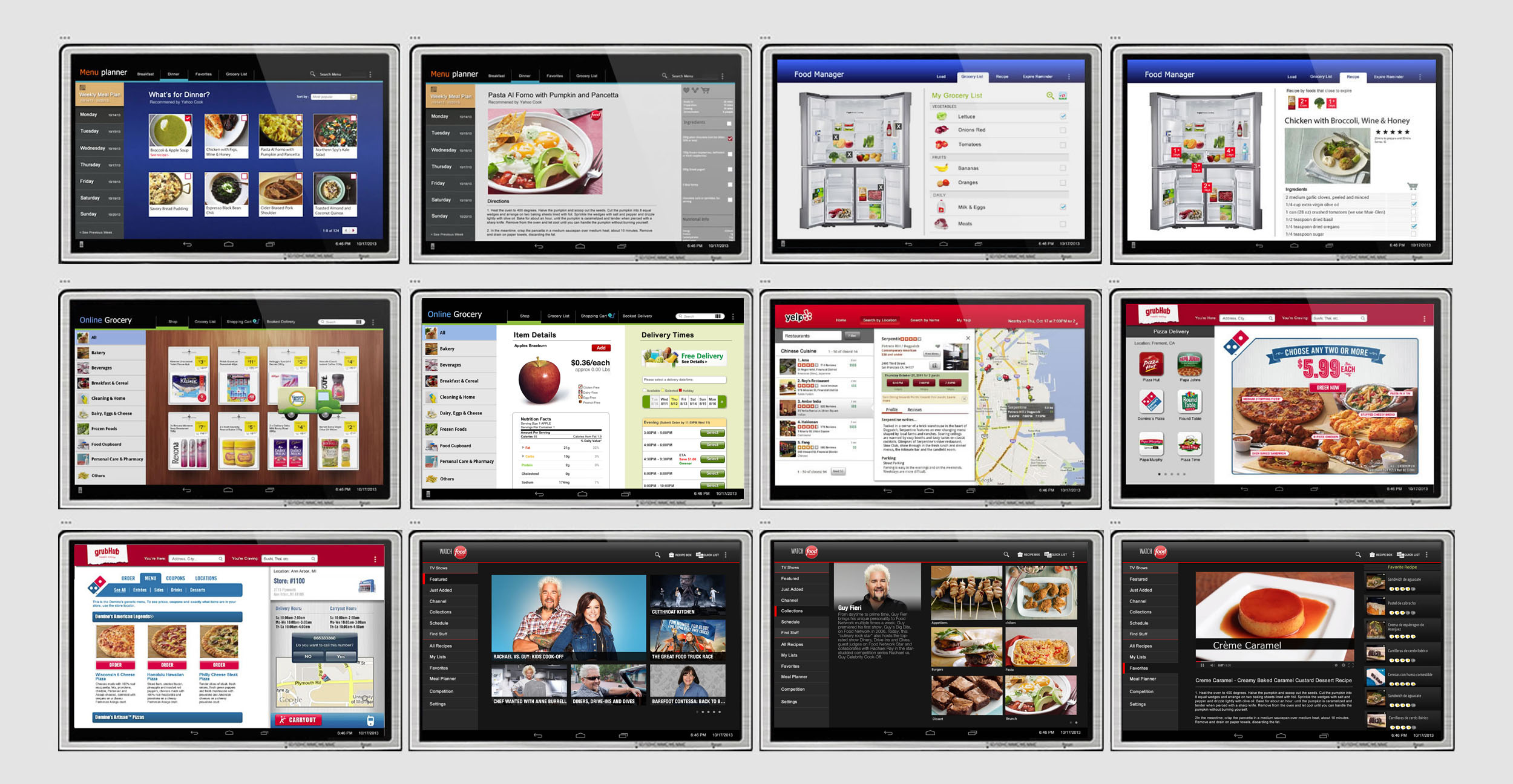SAMSUNG LCD screen ui
I developed an advanced LCD screen UI design for the Samsung refrigerator model T9000, as part of my interview presentation for the home appliances department at Samsung. This project showcased my exceptional skills in both product design and UX/UI design. Despite the limited timeframe of only three days, I efficiently followed an expedited process to ensure the project was completed on time.
I am proud to share that I successfully finished the design and delivered a captivating presentation to the Samsung team, highlighting the innovative features and user-friendly interface of the LCD screen app.
Role: Project Brief, Market research, User Persona, User Stories, Main features, prototyping, Wireframing and HI-Fidelity mock-ups.
Tools: Photoshop, Illustrator, Fireworks